Swift Playground
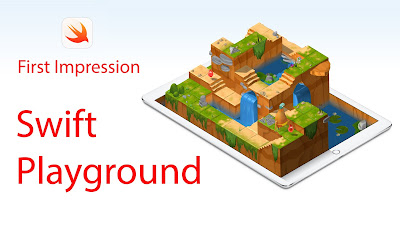
The app I am reviewing is called Swift Playground which is an iOS product from Apple. It's an app that believes anyone can code and its aimed at elementary school students. The app teaches young students to learn the Swift program and how to learn and write code. Lately STEM has been a huge push in school districts and this app can make a great edition to a school library Makerspace. I believe this app should be connected to a STEM unit or to a Makerspace or else it wouldn't make much sense in the context of the school library. What I love about this app is that it doesn't require any background knowledge of coding so this a great app for students to start out with. I recommend third to fourth graders to use this app. The student can code creatures called "bytes" and design their own landscape almost like they are designing a video game. This can get students interested in coding and designing very early in life and its gender neutral so girls and boys c...

