LiquidText Tool
This is the first technology tool I used for this class. I picked this tool because it was free and was voted the most innovated iPad app of 2015 by Apple. I also liked this app because I can see myself using it with students in a school library someday. The app allows the user to download Word files, PowerPoint, PDFs or webpages to the app. Once downloaded the user can can highlight passages, add notes, dragging out text and collaborating and sharing with others so they can add their own notes. This would be especially useful for peer reviewing and instead of printing out papers, the students can review each others papers by using this app. I can see school librarians and classroom teachers using this tool for not only students using to peer review but to grade papers too. Students can also use this with reading assignments as well by highlighting the themes of a passage and the main ideas. After the user is done correcting, reviewing or revising the paper, they can upload it to Dropbox, iCloud or their email.
When using the app I was surprised how easy it was to use. I used my I uploaded a random document and was able to pull text out to the side and add my notes and highlight passages. I also found the built in browser window useful as well. There is a lot of helpful hints throughout using it so nothing was too difficult for me to use. I might even use this app to review papers for college that I'm writing and see if its more helpful than just printing it out and highlighting and making notes that way.
I recommend using this tool because its very useful and its free so there's nothing to lose! But one downfall is that is iOS so it must be used with an Apple device.
Website for the App:
http://liquidtext.net/


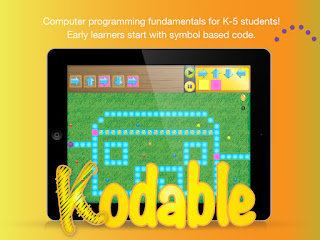
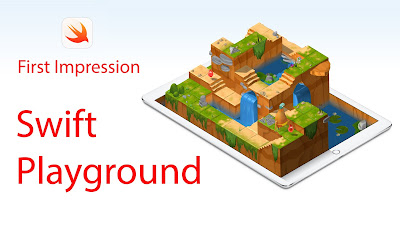

Very cool, Melissa, thanks! I was setting up a lesson today and fighting with InsertLearning, the Mac PDF Preview, and Adobe for a couple of hours before I gave up on my dream file to send to my students. I'm definitely going to check this out!
ReplyDelete