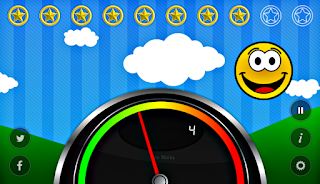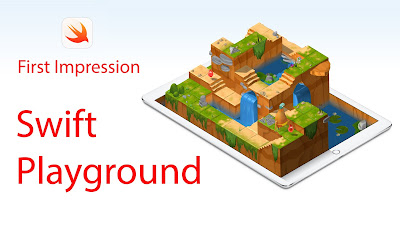Kodable - Coding for Kids
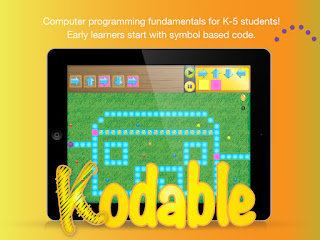
The app I choose to test this week is Kodable. This is a coding app that teaches elementary school students on how to code. What's interesting about this app is that it has different levels from kindergarten to fifth grade and coding can be super easy or more difficult at whatever level you have it on. Also if you buy the school package you can get standard aligned lesson plans. There is also progress tracking in the app that tells you how much the student has progressed from first starting coding and practicing with activities over time. What I love about this app is that it makes computer programming fun and can engage students easily with its fun games and colors. I know a little about coding and this app was easy for me to navigate. This app was made for educators because they base their pricing around class sizes and can even import lists directly from Google classroom. I love apps that are made for educators because you can really tell the difference between this app and